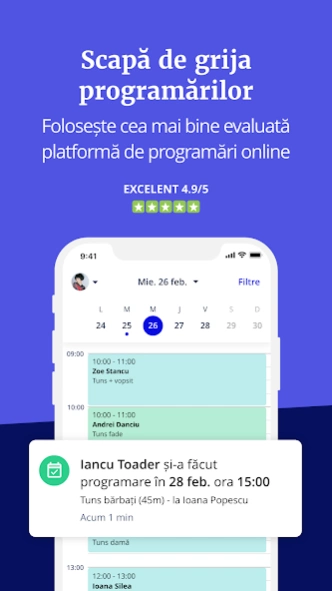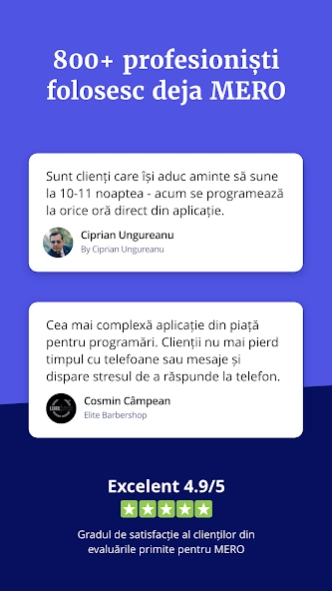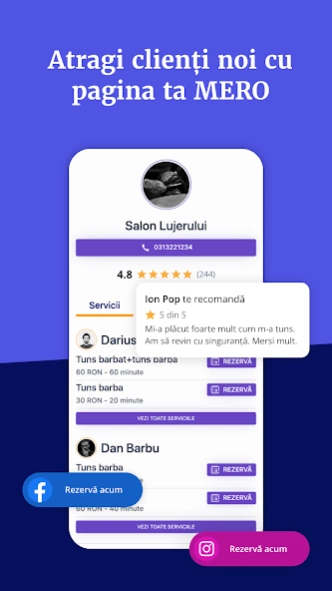MERO Pro 1.20.22
Continue to app
Free Version
Publisher Description
MERO Pro - MERO Professionals - The top platform for scheduling management
Get rid of scheduling worries, gain time and loyal customers. Reduce absences with automatic reminder SMS, and your customers schedule online without interrupting you with phone calls or messages.
** Rated 4.9 out of 5, MERO is the best rated programming platform in Romania **
SAVE TIME TO FOCUS ON YOUR CUSTOMERS:
* Customers are scheduled online, without interrupting you with phones or messages
* Do you have customers who forget about appointments? MERO sends notifications and reminder SMS automatically
* Avoid double scheduling, thanks to the smart way to display the time slots available in the calendar
INCREASE YOUR SALES BY ATTRACTING NEW CUSTOMERS ONLINE
* You have your own MERO page indexed and optimized for Google
* With the MERO page you are visible to the over 100,000 visitors per month.
* You connect your Facebook and Instagram account to be present wherever potential customers are.
* Provide confidence by activating online card payment. In addition, you reduce the number of absences when scheduling through prepaid card services.
GET RID OF PROGRAMMING CARE AND LOYALTY TO YOUR CUSTOMERS
* Before scheduling your customers receive a reminder SMS. Those who can no longer reach can reschedule, and you can filter and block frivolous customers.
* With MERO customers who cannot find a place can subscribe to the waiting list and are notified if a time interval is released on the desired day.
* Get reviews and ratings from customers. Reviews increase the chances of bringing in a new customer by up to 40%
About MERO Pro
MERO Pro is a free app for Android published in the Office Suites & Tools list of apps, part of Business.
The company that develops MERO Pro is Nova Booker. The latest version released by its developer is 1.20.22.
To install MERO Pro on your Android device, just click the green Continue To App button above to start the installation process. The app is listed on our website since 2024-03-28 and was downloaded 1 times. We have already checked if the download link is safe, however for your own protection we recommend that you scan the downloaded app with your antivirus. Your antivirus may detect the MERO Pro as malware as malware if the download link to ro.mero.pro.app is broken.
How to install MERO Pro on your Android device:
- Click on the Continue To App button on our website. This will redirect you to Google Play.
- Once the MERO Pro is shown in the Google Play listing of your Android device, you can start its download and installation. Tap on the Install button located below the search bar and to the right of the app icon.
- A pop-up window with the permissions required by MERO Pro will be shown. Click on Accept to continue the process.
- MERO Pro will be downloaded onto your device, displaying a progress. Once the download completes, the installation will start and you'll get a notification after the installation is finished.